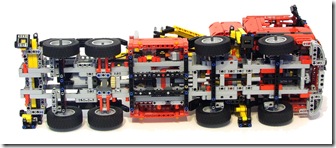Among all the dust being (rightfully) spread these days around the massive new Unimog, it's difficult to focus on other Technic trucks. But I will actually do a little flashback and take a look at the slightly older, but not much less fascinating 8258, which I've had my sights on for some time already.
Huge, at over 3,5 kg and 1877 parts (only a few percent less than Unimog's 2035 and at the same level as the 8421), it is undoubtedly among the flagships. And as you would imagine, almost two thousand parts imply quite a lot of functionality cramped in the generous volume a truck offers. Just like most real-world trucks, its cabin tilts to reveal an engine ― a V8 in this case, connected to the 3rd pair of wheels. Two front wheel pairs are steered (the front pair steering more than the 2nd, just as it should) through a HoG cylinder on the top. The cabin is just decorational, there's unfortunately not much to control about it, beside adjustable mirrors.

Looks are "standard" for this class of models: nicely shaped contours using the panels and Technic plates, with a few details such as the exhaust pipe, lights and horns. Just sufficient not to obscure the mechanics inside, but altogether, well judged.

But regardless, if you're asking me whether this is a good value for money, it certainly is. It's not the Unimog, but it offers almost just as much, while it can be found today for significantly lower price. Especially if you're aiming at building material, and not just the excitement of having something that came fresh from the factory.
▪ BUILDING, IDEAS AND CONCEPTS
As said, the mechanical ideas (especially the coaxial drives in the base of the crane) are great, and something one should add to his lexicon of Lego tricks. And, predictably, it's not the easiest to build: often you will connect large modules in a delicate way, have to synchronize gears, find the choreography to fit one part inside the other, etc. Nothing scary, especially if you're experienced, but it requires some patience (in my case, about 6 and a half hours of patience).

▪ PARTS SUPPLY
What needs to be said after the starter fact that it's got slightly shy of 2000 parts? Tons, tons and megatons of standard Technic building material in red, black, yellow and grey, including some valuable parts: PF battery pack, switch and XL motor, eight nice truck wheels, three clutch gears, and two large linear actuators. Also the panels, triangular, round and flat, are particularly useful. As mentioned before, some classes of parts are almost missing, but that doesn't mean this is not a good addition to your inventory.
▪ EXPANSIONS
Absolutely. It is a great modular platform, and could be easily rebuild to accomodate some other machinery instead of the crane, redesign the cabin or add a full-size trailer. The power pack is there, so there could be some more power functions added, and even converting it into a car-transporter or something of the kind shouldn't be a problem.
+ Tons of building material
+ Good value for money today (it's sliiiightly older already)
+ Clever construction
+ Fun to play with
+ Power functions
- Difficult to build
- Clutch gears don't always protect from skipping
- Steering could be more geared down
▪▪ VERDICT ▪▪
A typical Lego Technic flagship ― huge, with lots of functions, great to play with, sturdy and mechanically clever, and providing a good assortment of parts. It's not flawless, but still is seriously good, and among the best role models to get your hands on if you're into building trucks. At least grey or red ones. :)